How to Clean Up Your Social Media Presence: A Step-by-Step Guide
In today’s digital age, your social media presence can significantly impact your professional opportunities and personal reputation. Employers and colleagues often look at social media profiles to gain insights into your character and professionalism. Here’s a step-by-step guide on how to clean up your social media presence to ensure it reflects the best version of you.
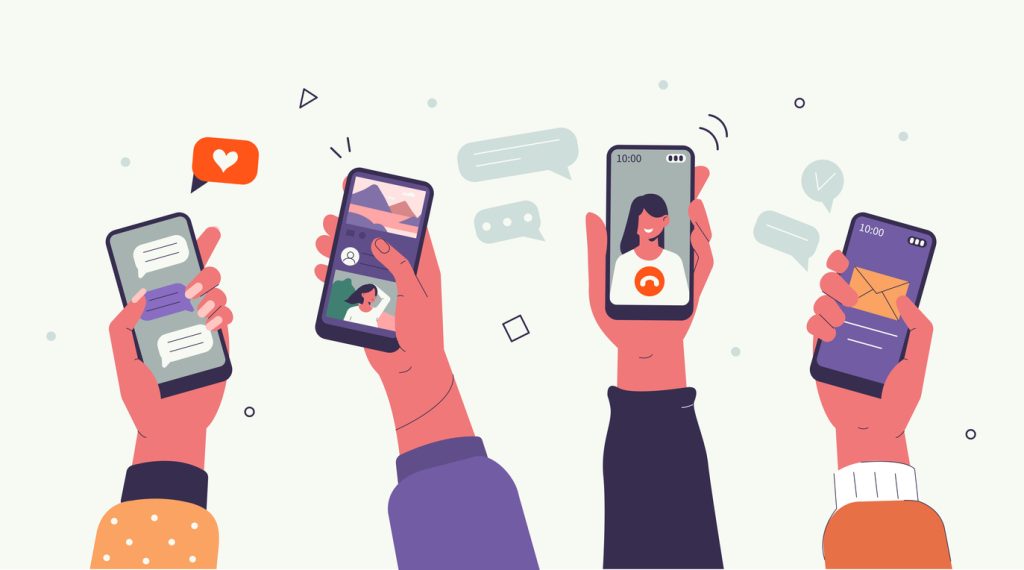
1. Audit Your Current Presence
Start with a Google Search:
- Search your name and see what comes up. This gives you an idea of what others might see.
- Check the first few pages of results and make a note of anything concerning.
Review Your Accounts:
- Go through all your social media accounts (Facebook, Twitter, Instagram, LinkedIn, etc.).
- Make a list of all the platforms you have signed up for, including ones you may have forgotten about.
2. Adjust Privacy Settings
Facebook:
- Go to Settings > Privacy.
- Limit who can see your future posts.
- Review posts and things you’re tagged in.
- Limit the audience for posts you’ve shared with friends of friends or Public.
Twitter:
- Go to Settings and privacy > Privacy and safety.
- Protect your tweets if you want to control who sees your updates.
Instagram:
- Go to Settings > Privacy.
- Set your account to private to control who follows you and sees your posts.
LinkedIn:
- Go to Settings & Privacy > Visibility.
- Adjust who can see your activity, profile updates, and connections.
3. Clean Up Your Posts and Photos
Delete or Archive Irrelevant or Inappropriate Content:
- Remove posts, photos, and comments that might be considered unprofessional or offensive.
- On Facebook and Instagram, use the activity log to review past posts.
Un-tag Yourself:
- Remove tags from photos and posts that you don’t want associated with your profile.
- Ask friends to delete photos or posts where you are tagged if necessary.
4. Update Your Profiles
Profile Pictures:
- Choose a professional profile picture, especially on LinkedIn.
- Ensure your photo reflects the image you want to project professionally.
Bio and Information:
- Update your bio with current information.
- Remove outdated or irrelevant information.
Consistency:
- Ensure that your information is consistent across all platforms, including job titles, employer names, and educational background.
5. Post Thoughtfully Going Forward
Think Before You Post:
- Consider the potential impact of your posts.
- Avoid posting anything that could be controversial or misinterpreted.
Engage Positively:
- Share content that reflects positively on you, such as industry insights, professional achievements, or community involvement.
Monitor Regularly:
- Regularly check your profiles for any tags or posts that need to be addressed.
- Keep your privacy settings up to date.
6. Professionalise Your Online Presence
LinkedIn:
- Make sure your LinkedIn profile is complete and professional.
- Highlight your achievements, skills, and professional experiences.
- Request and provide endorsements and recommendations.
Personal Website or Portfolio:
- If applicable, create a personal website or online portfolio showcasing your work and professional achievements.
7. Seek Feedback
Ask for Input:
- Have a trusted friend or mentor review your profiles and provide feedback.
- They can offer a different perspective and catch things you might have missed.
By following these steps, you can ensure that your social media presence portrays you in a positive and professional light. Regular maintenance of your profiles will help you stay on top of your online image, making a great impression on employers, colleagues, and peers.